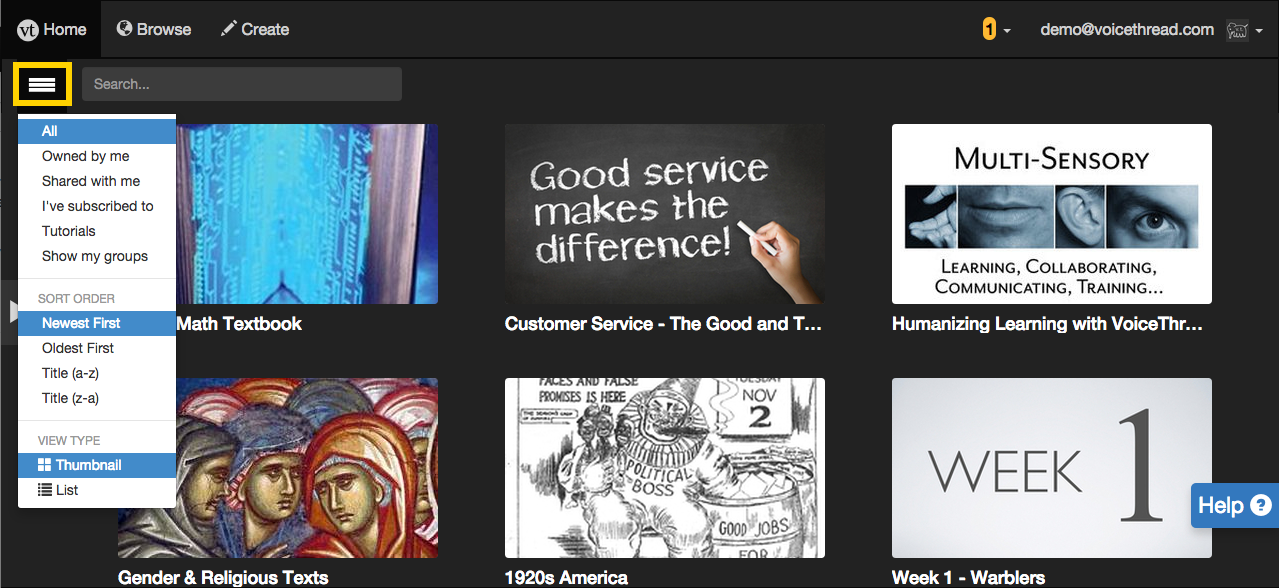Sorting your VoiceThreads
New VT
When you land on your home page, you’ll see all of the content you own, have subscribed to, or that was shared with you. You can then narrow your view by clicking on the caret icon next to the page title and selecting a specific filter, and you can change how the VoiceThreads are laid out with the sort order section.
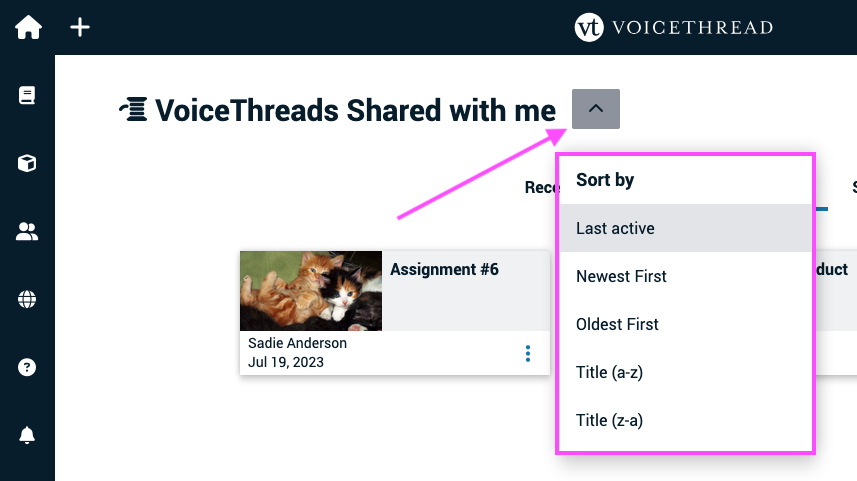
Legacy VT
When you open your VT Home page, you’ll see all of your content by default. You can then narrow your view by clicking on the menu icon in the top-left corner and selecting a specific filter. This shows you only the VoiceThreads that belong in the filter you’ve selected.
After you have selected a filter, you can also sort the VoiceThreads that appear on the page by selecting a specific ordering from the same menu.
You can also search within the selected filter by using the search bar at the top of the page.